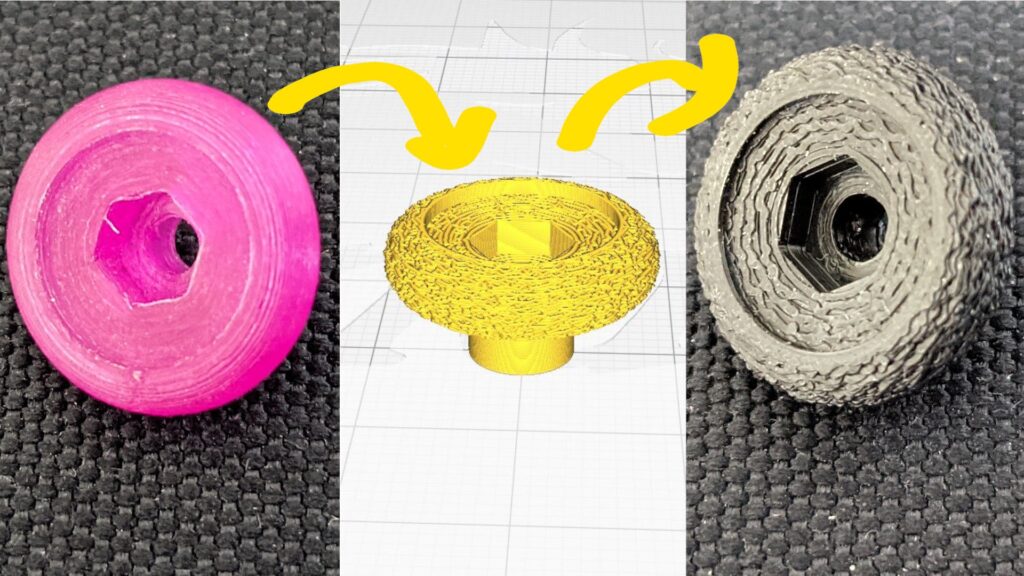
For my inaugural post – hello and welcome – I thought I’d write up some quick instructions on how I added variable Fuzzy Skin (Cura slicer 4.6.1) to a functional FDM printed part. Specifically, how I added textured grip to select areas of a 3D Printed thumbstick I previously designed for my RC controller.
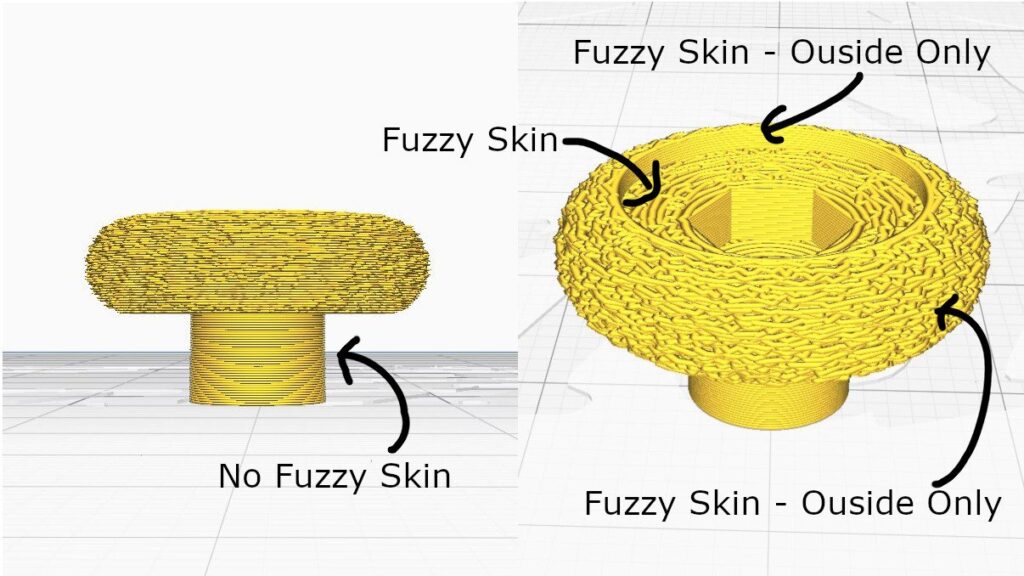

This method can be used to control other Cura settings, but for this post I’ll focus in on the Fuzzy Skin use case.
I’ll explain how I did it in 3 steps bellow.
In broad strokes what we’ll be doing is cutting up the model in CAD, importing those pieces into Cura, giving each it’s own setting and then merging the model back together for our final effect.
Step 1 – Prepare the Model (Fusion 360)
The first step is to cut up the model in Fusion 360 so that each body coincides with a segment you want to assign a different setting for.
Best practice is to take full X-Y plane cuts. The reason for this is when combining later in Cura, if different bodies exist in the same Z layer, Cura will add internal walls to the print.
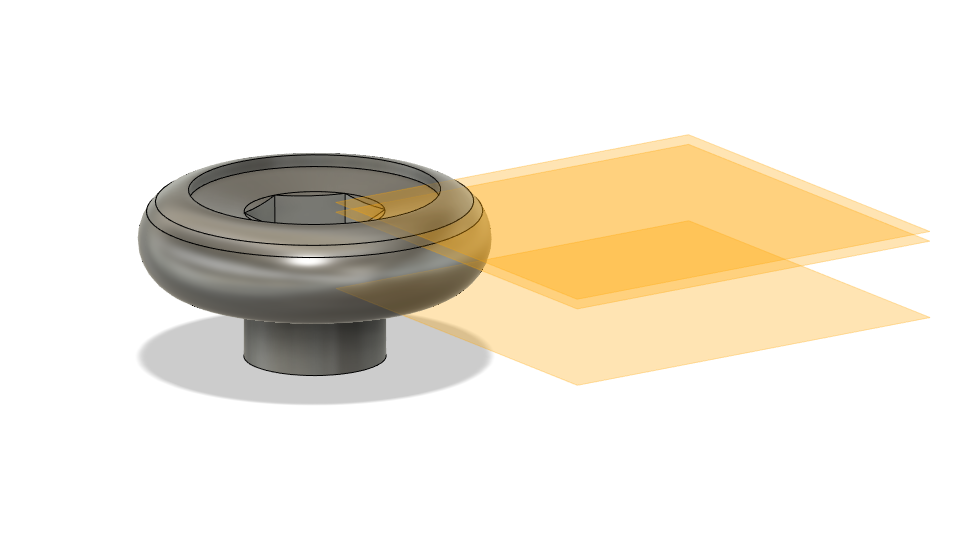
Export the part bodies and then open them all in the same Cura instance (drag them in from file explorer).
Step 2 – Apply ‘Per Model Settings’ (Cura)
With each of the separated parts in Cura, use the ‘Per Model Settings’ function (LHS toolbar) to add fuzzy Skin to each part as required.
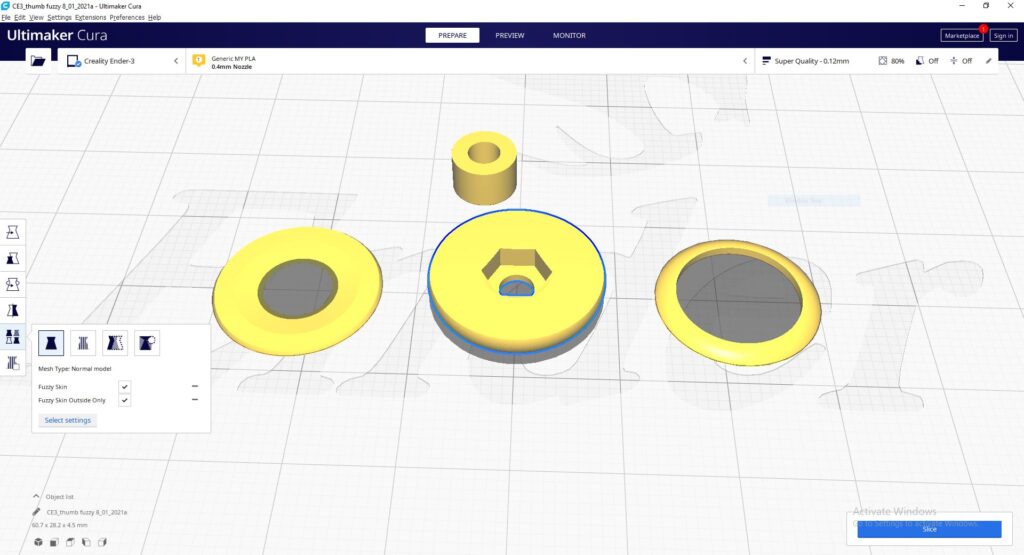
Step 3 – Merge Parts (Cura)
This last step is nice and easy, just (Shift) select all parts in Cura, right click and choose ‘Merge Models’. If all has gone right, each of the parts should snap to their correct location while still retaining their custom settings.
Slice the model and check in Preview if it’s worked.
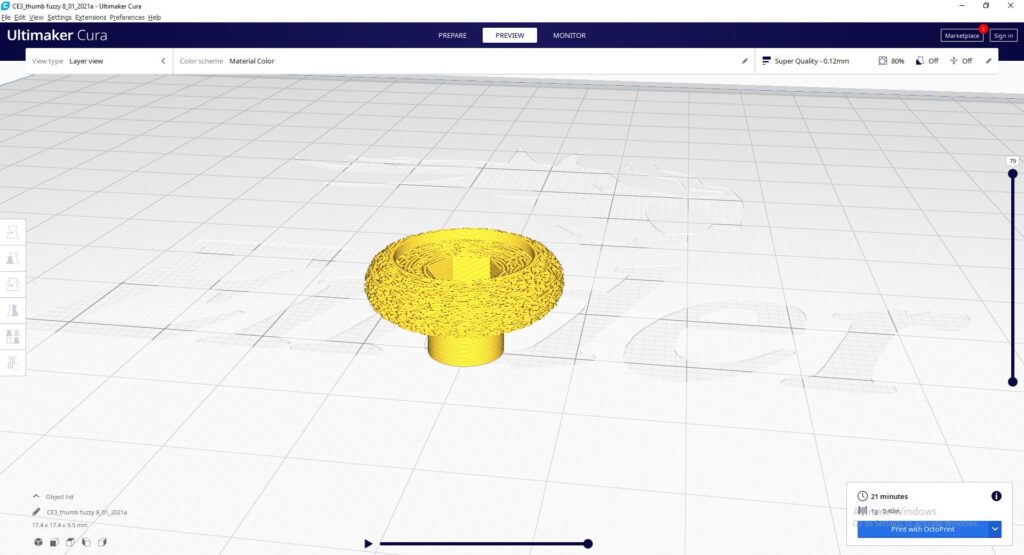
To note: if you want to go back and change one of the custom settings.
You will have to first un-merge which will drop all the cut bodies on top of each other. Use the Cura move tool to separate the cut bodies and then you’re ready to repeat step 3 as before.
Closing Thoughts
That’s it for this little instructional and my first post. Thanks so much for the read! If you found it helpful or have any questions or suggestions please send me a message, I’d love to hear from you.